Saving Your Information to Apply Later
One of the most common questions we receive is: How can I save my application to continue later?
In our system, you can’t save the application unless you are submitting it to the employer. However, you can save an Applicant Profile with your information, without submitting it to the employer. Then you can return to complete/finish it later, and then apply.
To Save A Profile without Applying
- Log in to your applicant account.
- Click on the drop down menu on the top right of the page, and go to My Application Profile.
- Complete this form as needed.
- Save the information on this page by clicking on the CREATE PROFILE button at the bottom of this page, you can continue later.
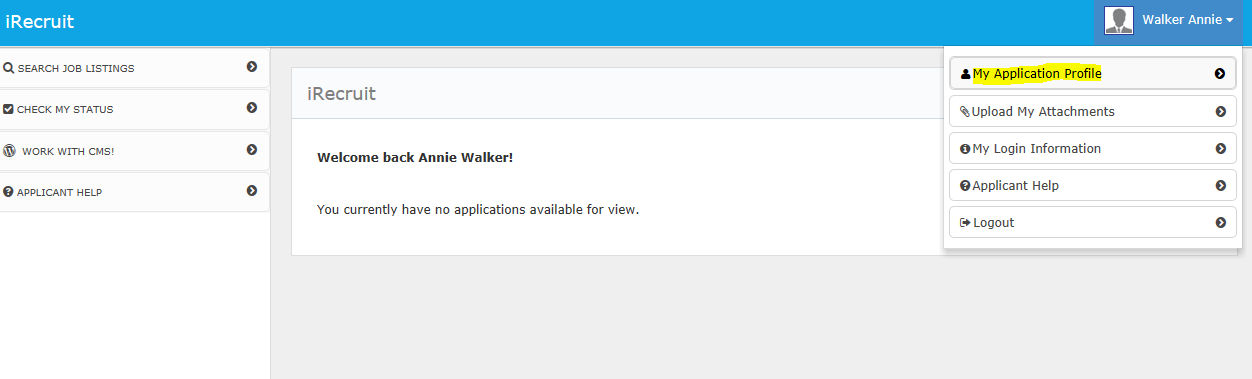
Applying with a Saved Profile
To apply after saving your profile info, use the Search Job Listings link on the left of the page. Click on the job title to select the position, and the Apply Now Button to apply.
The information saved on your applicant profile will display on the application.
To submit an application, please complete any missing or required questions, and click on the Submit Application button at the bottom of this page.
Please Note. Saved Applicant Profiles are not visible to the employer and do not represent an application for employment. You have only submitted an application for employment once you receive a confirmation number (IR001234) or confirmation email.
Related: How to Register/Create a New Account as an Applicant, Verify Your Email Address, Can I Edit My Application?