Please follow these steps to apply:
Having Trouble with Resume Upload, Attachment Page or Signing the Application? Click here.
Option 1: Apply Now – without creating account.
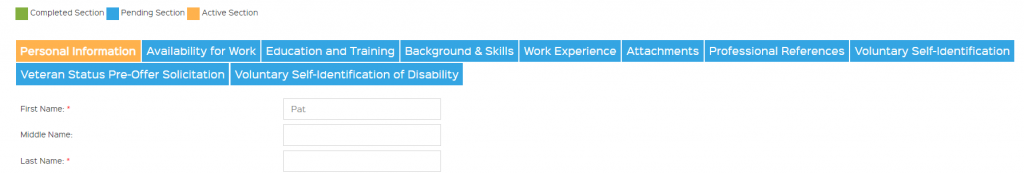
- Select the position you’re interested in by clicking on the title of the job.
- Click on the Apply Now button.
- Complete the employment application.
-
- Click on the SAVE button on every tab.
- Complete any REQUIRED questions indicated with a red asterisk.
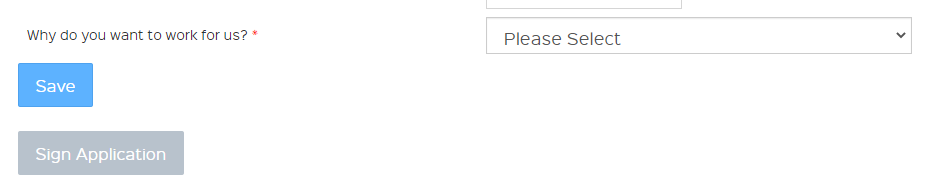
-
- Attach your resume, cover letter or other document if requested.
- Submit your employment application by clicking on the submit application button at the bottom of the page – this is only visible after you have saved each tab.
- You will receive a confirmation email with your unique Application ID Number used for reference. Please note if you do not receive an application number IR001234 etc. you have not properly submitted an application.
- If hired, or additional information is needed, you may receive an email request to complete additional documents. You will be invited to register at that time.
Option 2: Register – Create Account.
- Select the position you’re interested in by clicking on the title of the job.
- Click on the Register button to Create an account
- Verify your email address. You will receive a system message with a secure link to click on to verify your address is correct. If you do not receive this email, please contact us here.
- Attach your resume, cover letter or other document if requested.
- Complete the employment application, including any Pre-Screening Questions, and Required Questions. If you have created an account and are logged in, please click on SAVE on each tab.
- Submit your employment application by clicking on the submit application button at the bottom of the page – this is only visible after you have saved each tab.
- You will receive a confirmation email with your unique Application ID Number used for reference. Please note if you do not receive an application number IR001234 etc. you have not properly submitted an application.
- If hired, or additional information is needed, you may receive an email request to complete additional documents.
If Submit Application Button Is Not Visible
Click on each tab and click on SAVE. Make sure there are no missing required questions. Once application is complete you will be able to sign and submit.
Applicant Profile
Your applicant profile can be used to apply to additional positions.
Note if company is using a different “application form” than the applicant profile, not all saved information will flow through to your new application.
Status of Application
If you do not hear back right away about your application, please note that is not unusual. We recommend that if you want to follow up on your application, that you contact the HR department of the company you applied to. Contact information can typically be found on their website.
iRecruit is unable to provide an update to your application.
Please note this application requires cookies to operate effectively. If you do not allow cookies on your browser, you may experience errors. (How to Allow Cookies).
If you have trouble applying please contact us here with any questions.