Application Profiles (for registered applicants)
To create an applicant profile you must first Register for an account.
Your Application Profile includes all the information that you have provided for your application.
How to Make a Profile
After you have submitted your application, click on Check My Status from the menu. This lists the position(s) you have applied to. Next to the position, click on the Save as Profile link to save your application as the profile. This will then be used in future applications should you apply again. You can also return to this page to update it as needed.
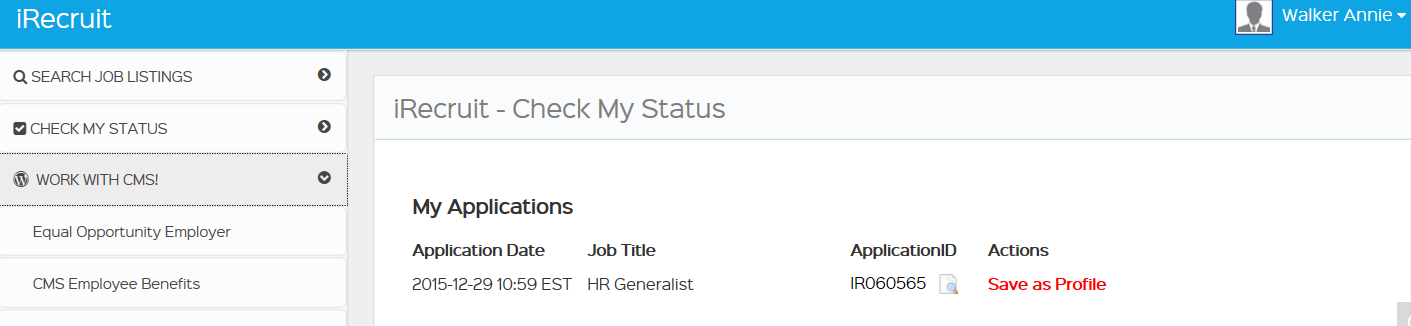
Once saved, the page will display which application was saved as your profile.
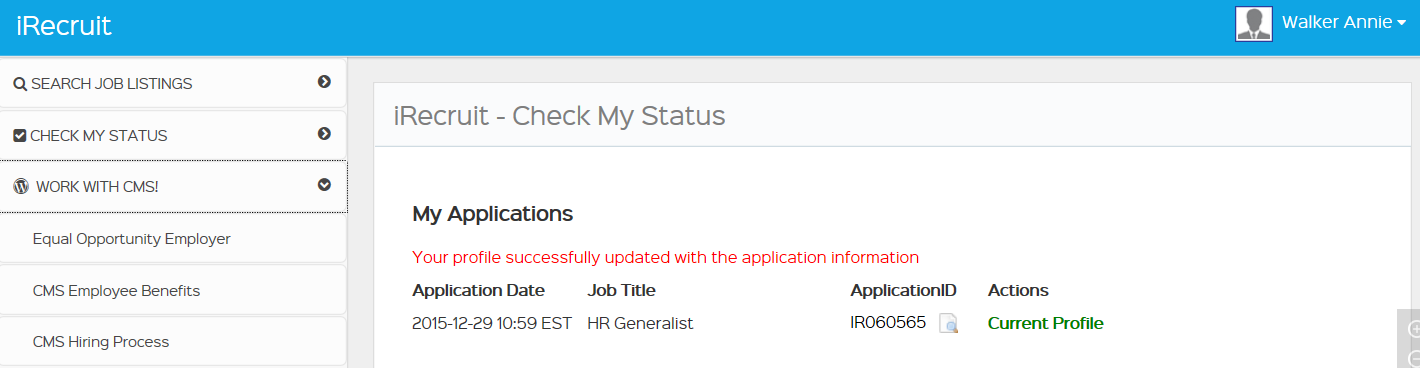
Please Note: Application Profiles are not applications. They will not be viewed by the HR Department, Recruiter or Hiring Manager unless you submit an application.