Log In as a Returning Applicant
If you have created an account, or applied previously you can log in to an existing account.
Select the Login button from the job description page.
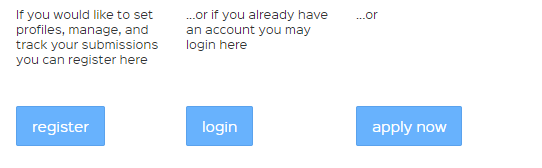
Enter your email address and password and click on the Login button.
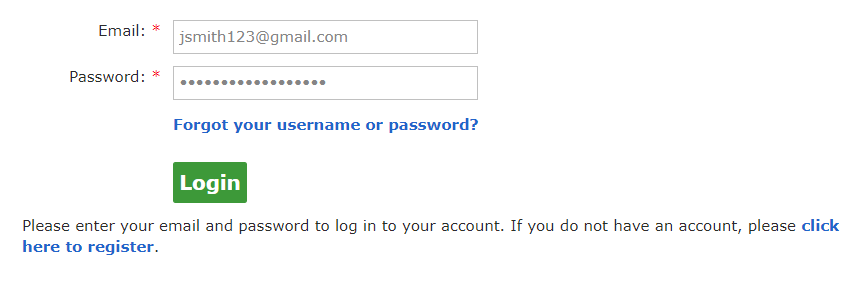
Forgot Username or Password
If you have forgotten or are not sure what your username and/or password is, click on the Forgot your username or password link on the Login page.
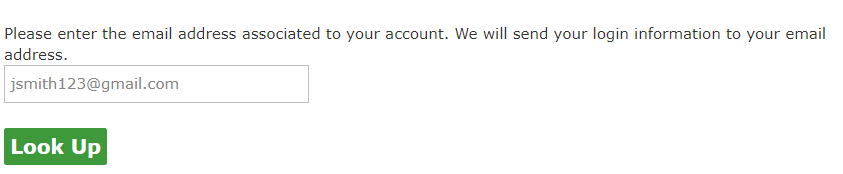
Enter the email address associated with the account and click on the Look Up button. If you are a previously registered applicant, you will receive an email with your account details.
If you do not receive an email within a few minutes, please check your junk mail/spam folder. If you have still not received anything, please Forgot Password to Account to retrieve your username and/or password.
Old Email Address Registered
If you used a previous email when you registered that you no longer have access to, please, register again with your new email address.
Please note our support hours are Monday-Friday 9:00am-5:00pm Eastern Time. If queries are received after normal business hours, we will attempt to respond to you as soon as possible.