How to Change or Update Your Email Address
If you applied using an incorrect or old email address you can update it in your account following these steps:
Step 1: Log into your account.
Step 2: Click on your name on the drop down menu on the top right of the screen. Select My Login Information.
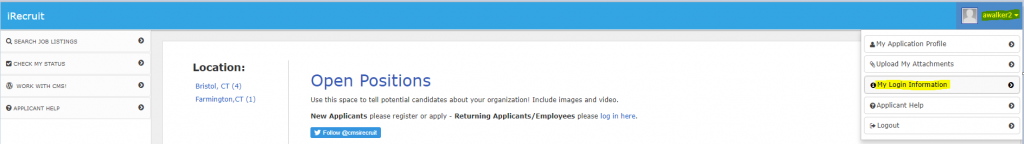
Step 3: Type your email address into the Email Address box, and click on the Change Information button at the bottom.
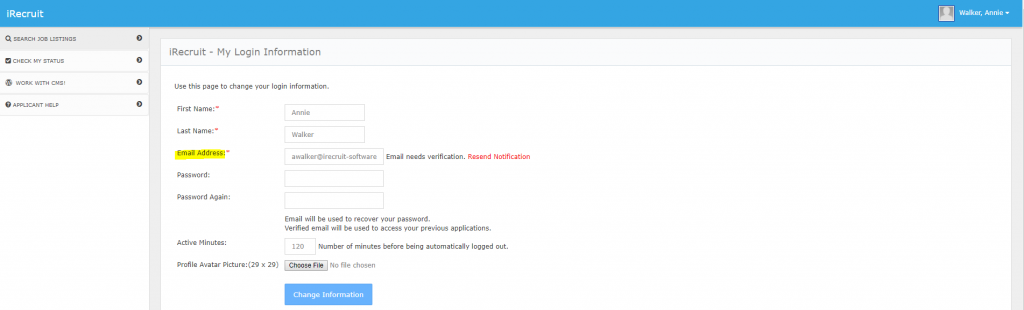
Step 4: Click on the red resend the verification email link on the popup screen. If there is no popup due to your browser settings click on the Resend Notification link as shown on the screen above.
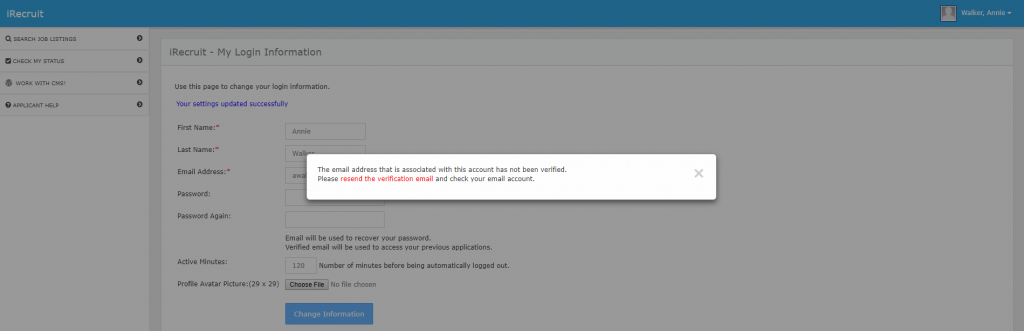
Step 5: In your email account, open the email sent by iRecruit and click on the URL link to verify your new email address.
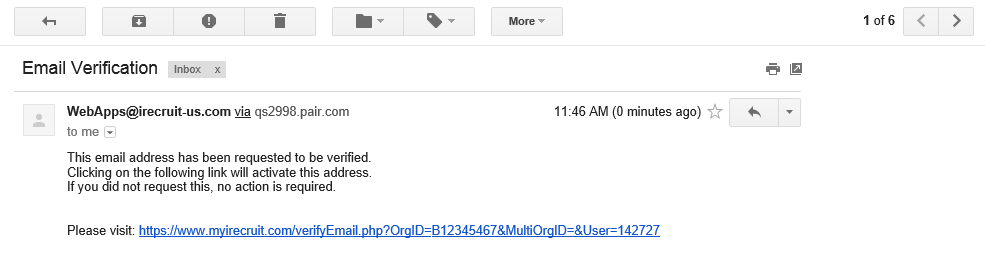
If you have any questions about email verification, please contact us here.