Verify Your Email Address
With a verified email address, you can create a profile to apply to additional positions, and complete assigned documents in your account.
When you create an account, an automatic email should be sent to your email address. Click on the link (or copy and paste) to verify your address. Please check your spam/junk folder(s) if the email does not go to your inbox.
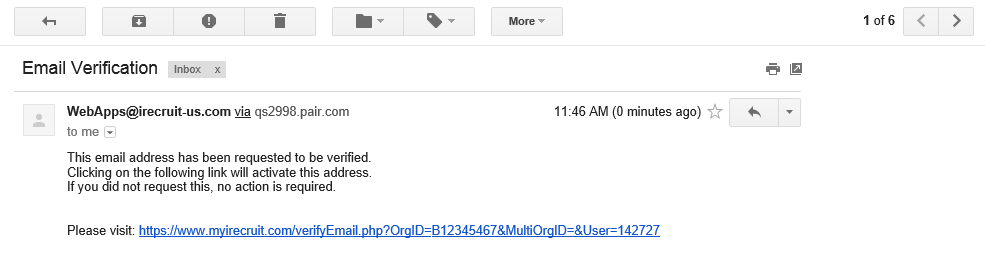
If you do not receive a link via your email, please contact us here. Note we need to know which company you are applying with to help verify your email address.
Please follow these steps to send a verify request to your Email Address:
1. Select MY LOGIN INFORMATION from the drop down menu on the top right of the
screen.
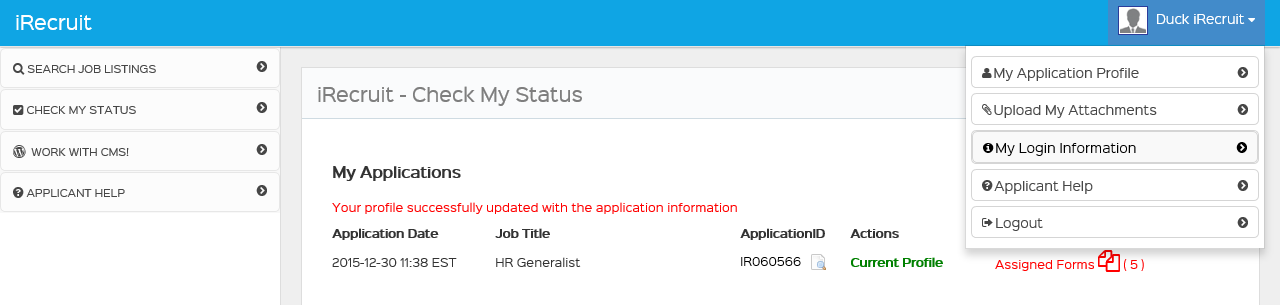
2. Click on the red Resend Notification link next to your email address.
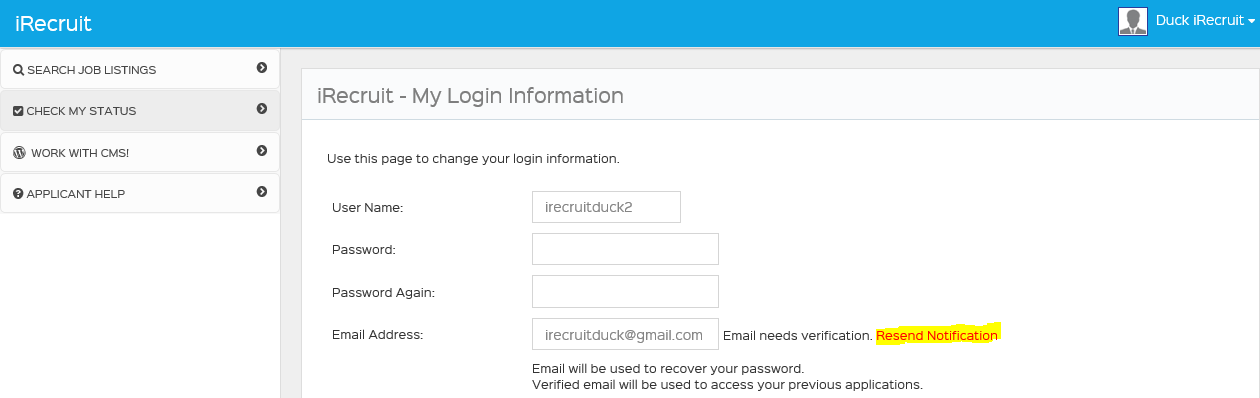
You will see a popup confirmation window. Click on OK to close.
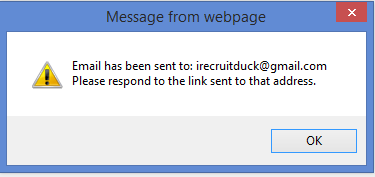 3. Check your email account. Click on the url link in the email (or copy and paste) to verify. You only need to do this once.
3. Check your email account. Click on the url link in the email (or copy and paste) to verify. You only need to do this once.
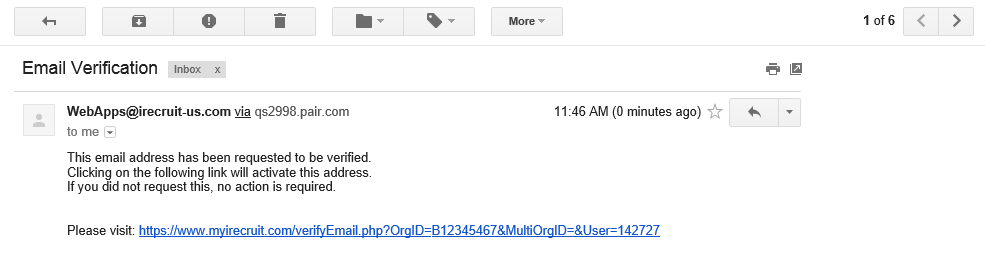
4. When you log back into your applicant account, the MY LOGIN INFORMATION page will confirm that you have verified your email address.
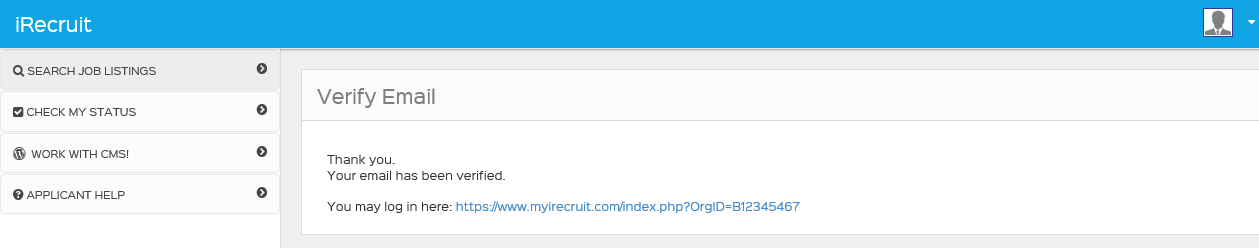
If you have any questions about email verification, please contact us here.