How to Register / Create New Account as an Applicant
After clicking on the register button you will see the following form:
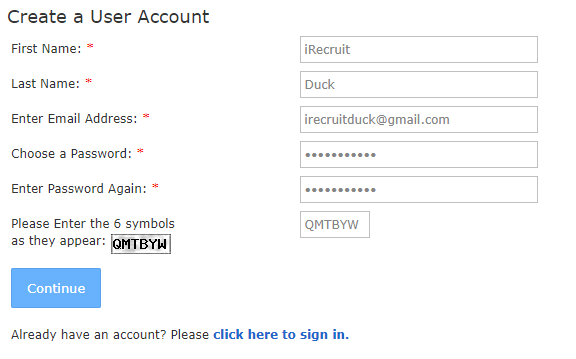
Follow these steps to register:
- Add your first and last name.
- Add your email address. Please note this must be a valid email address, it will have to be verified by you later.
- Enter a password for the account. Passwords need to be at least 8 characters and must include one uppercase letter and one number. (Example: JSmith19!)
- Re-enter your password.
- CAPTCHA. Enter the 6 symbols displayed.
- Click on the Continue button.
After you create the account, you will go to the application steps. This may include Screening Questions designed to help you find out if you meet the requirements for the job.